- diytree.enterprise@gmail.com
- Online Store, , Quezon city, Metro manila, Philippines. 1104
© 2020 DIY TREE. All Rights Reserved
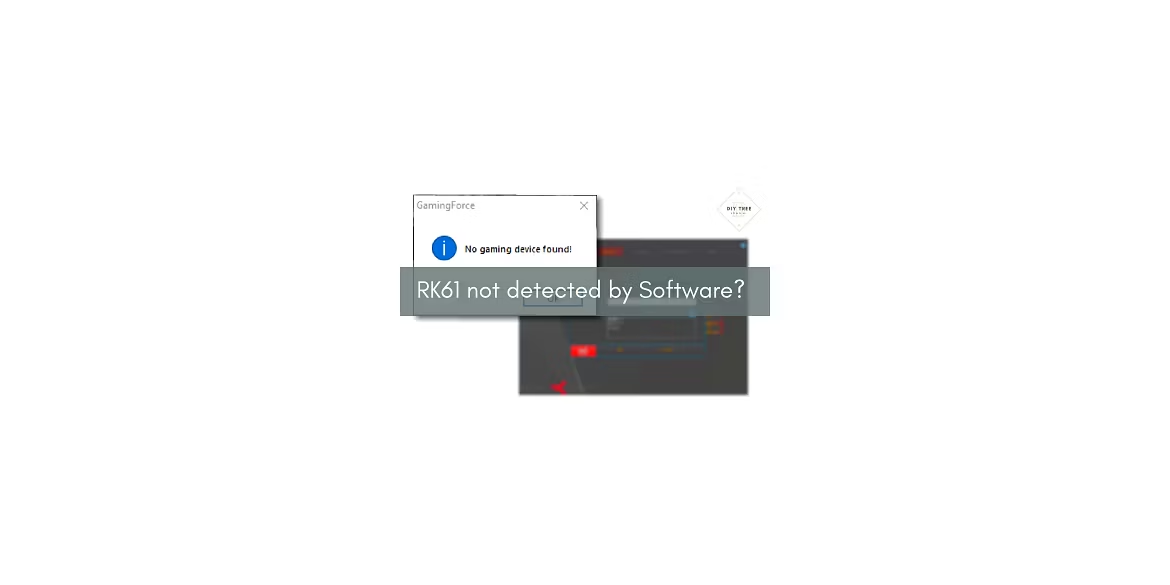

Hello there,
a lot has been asking how to install the RK61 desktop software and how the software works. We hear you! so we have come up with this instructional blog to help you go through the process.
1) Turn-off your RK61 keyboard, and connect the keyboard to your PC/laptop using the provided USB C cable.
2) once the keyboard is detected on your PC/ Laptop go to "start" and type "device manager"
under keyboard look for HID keyboard DEVICE
right click > go to details > hardware IDS then find the PID:
**what we are looking for is get the device ID (which is 024F or 0256 or 8006, 80016)
PID: 8006 = https://drive.google.com/file/d/1wdq9-0QZYK7_jH-i_s3MXxqYA7-dIx9f/view?usp=sharing
PID: 8016 = https://drive.google.com/file/d/1SKxxZpSMwxwmKwlmTrAo6e9kLWxI_Gp5/view?usp=sharing
PID: 024F = https://drive.google.com/file/d/1pQToAvXClUphcVxAdlNH7aBdUMFOoUXo/view?usp=sharing
PID:0256 = https://drive.google.com/file/d/1L4p8WYxr2C0D1iOIEAqmvPrvHIYAMUcb/view?usp=sharing

