- diytree.enterprise@gmail.com
- Online Store, , Quezon city, Metro manila, Philippines. 1104
© 2020 DIY TREE. All Rights Reserved
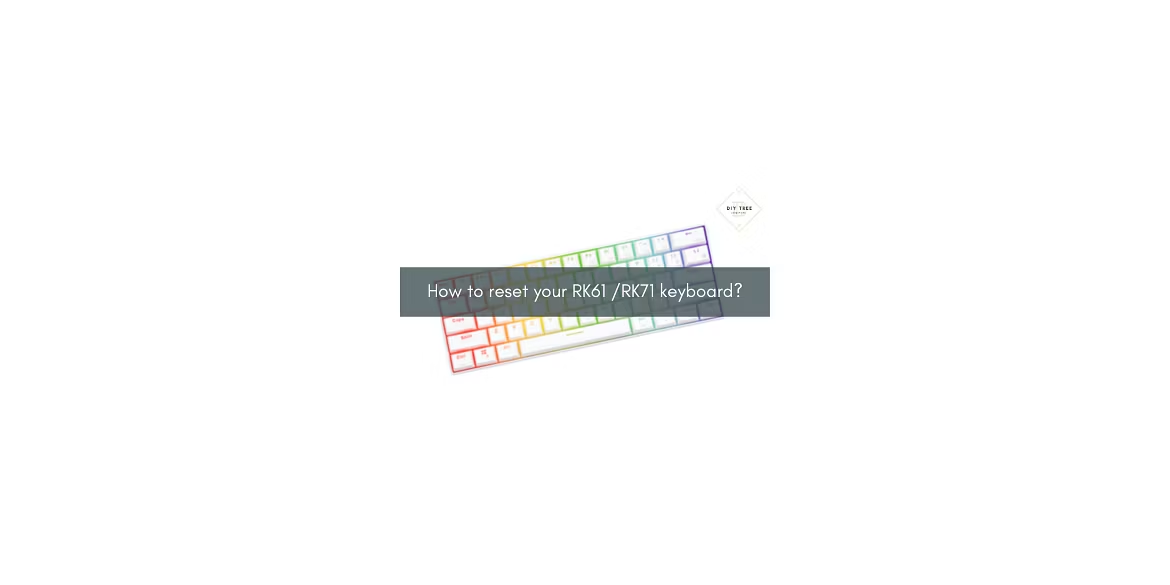

Hello There,
when the keyboards are not in use for a certain period, it may have a static charge buildup on its PCB board, this may cause some unwanted issues such as cant detect the keyboard while connected to the PC, or the bluetooth cannot be recognize on your phone or tablets
A quick fix for this issue is performing a RESET of the keyboard.
here's how to do it.
1) Turn off your RK71 / RK61 keyboard
2) once turned off, connect your RK71/RK61 to your PC and it should light up the keycaps.
3) press and hold FN + Spacebar until you see that the LED lights "FLASHES"
4) once it flashes, the reset is done and it should allow your keyboard to be tip-top working again!

